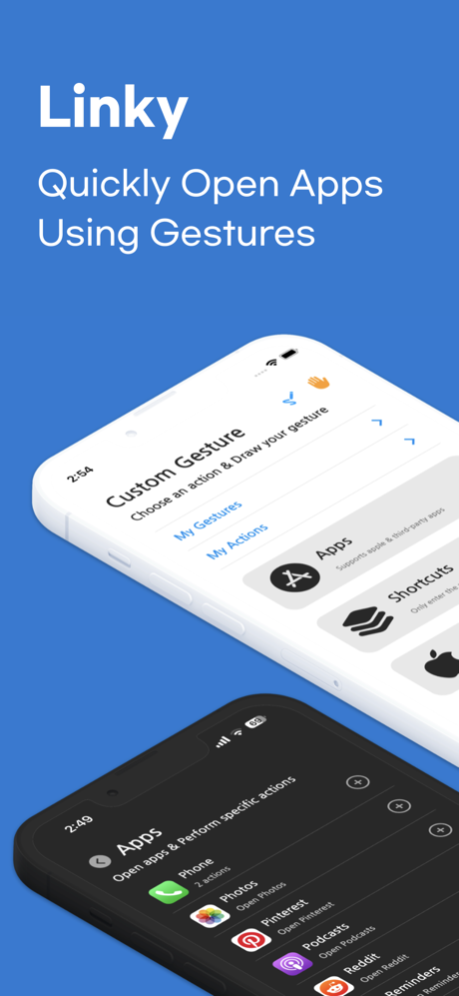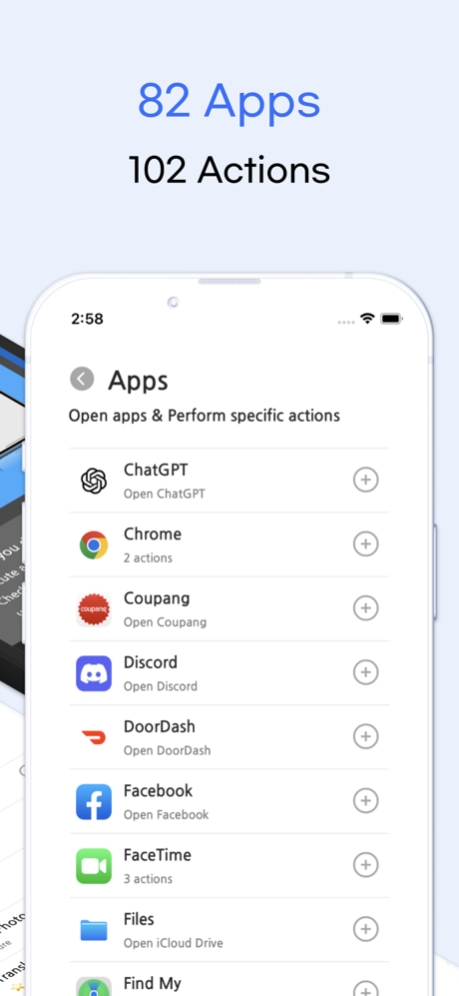Linky - Quick App Launcher 1.2.0
Free Version
Publisher Description
With a single gesture on the lock screen, you can make a phone call, send a message, play music, make a transfer, and more.
Do you find it time-consuming to search for apps on your home screen?
Are you looking to make better use of your iPhone?
Try controlling all the features and apps on your iPhone with just gestures.
• What features does Linky provide?
- Linky allows you to execute iPhone Apple-made apps, settings, and third-party apps by drawing gestures. With a single gesture, you can do various tasks like making a phone call to a friend or making a payment.
- You can also execute your frequently used shortcuts with gestures.
- Linky also supports custom URL Scheme for unregistered apps.
- In the Statistics tab, you can view the records of which apps you launched using Linky.
• How to use Linky?
- Start by adding gestures. Register gestures that are easy to draw quickly and distinguishable, such as hearts, stars, alphabets, or emojis.
- Choose the apps or shortcuts you want to execute with gestures.
- Add a widget to the lock screen to access the gesture drawing screen. If you keep Linky app open, you can directly access the gesture drawing screen without any loading time by tapping the widget.
- Now you're all set. Draw gestures to execute actions and enjoy a faster iPhone experience with Linky.
- Go to the Statistics tab to see the apps and actions you frequently use.
• If you have any questions while using the app or if you discover any areas for improvement, please contact us at the following email address:
linky.dev.app@gmail.com
Jul 18, 2023
Version 1.2.0
Fixed a bug and improved performance
About Linky - Quick App Launcher
Linky - Quick App Launcher is a free app for iOS published in the System Maintenance list of apps, part of System Utilities.
The company that develops Linky - Quick App Launcher is KIWHAN SONG. The latest version released by its developer is 1.2.0.
To install Linky - Quick App Launcher on your iOS device, just click the green Continue To App button above to start the installation process. The app is listed on our website since 2023-07-18 and was downloaded 26 times. We have already checked if the download link is safe, however for your own protection we recommend that you scan the downloaded app with your antivirus. Your antivirus may detect the Linky - Quick App Launcher as malware if the download link is broken.
How to install Linky - Quick App Launcher on your iOS device:
- Click on the Continue To App button on our website. This will redirect you to the App Store.
- Once the Linky - Quick App Launcher is shown in the iTunes listing of your iOS device, you can start its download and installation. Tap on the GET button to the right of the app to start downloading it.
- If you are not logged-in the iOS appstore app, you'll be prompted for your your Apple ID and/or password.
- After Linky - Quick App Launcher is downloaded, you'll see an INSTALL button to the right. Tap on it to start the actual installation of the iOS app.
- Once installation is finished you can tap on the OPEN button to start it. Its icon will also be added to your device home screen.